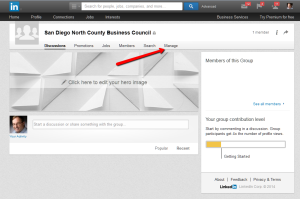We all know spam has become a plague in LinkedIn discussion groups and the big challenge for most owners is stopping spam in LinkedIn discussion groups.
We all know spam has become a plague in LinkedIn discussion groups and the big challenge for most owners is stopping spam in LinkedIn discussion groups.
I a previous post, I showed how to spot fake LinkedIn profiles, usually created for the sole purpose of spamming. Spotting them and banning them is one of the steps you can take to help manage the problem. LinkedIn gives us other tools to help us and if you know them and know how to use them, you can help make the group discussion a much better experience for your users and stem the flow of users leaving because of the spam.On the group page, go to “manage”
Go to “Group settings”
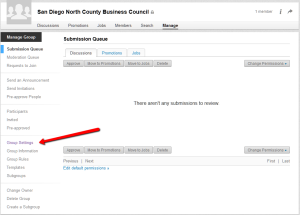 Instead of moderating every post which could be time consuming if you have a large group and those are usually the target of spammers, go to “Restrictions”
Instead of moderating every post which could be time consuming if you have a large group and those are usually the target of spammers, go to “Restrictions”
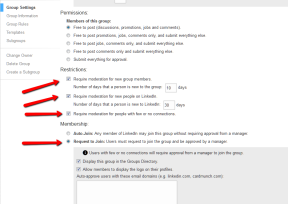 Add restrictions on new group members, new LinkedIn members and members who have few or no connections for at least 10 days. these are the most likely to be fake profiles and restricting them for at least 10 days will give you an opportunity to monitor them and catch their spam before it hits the groups.
Add restrictions on new group members, new LinkedIn members and members who have few or no connections for at least 10 days. these are the most likely to be fake profiles and restricting them for at least 10 days will give you an opportunity to monitor them and catch their spam before it hits the groups.
In addition, it will give other group managers an opportunity to report them to LinkedIn so you don’t have to or will greatly reduce your workload when it comes to moderating your groups.
After 10 days, most spammers will have either been identified by you or deleted by LinkedIn and you will have gone a long way to preserving the usefulness of your discussion group as well as enhanced your users’ experience