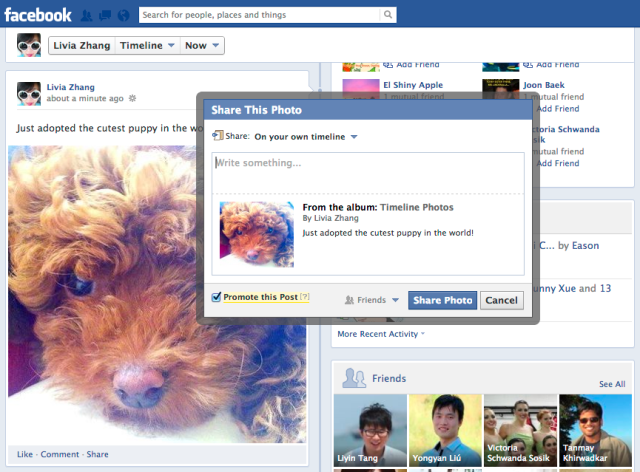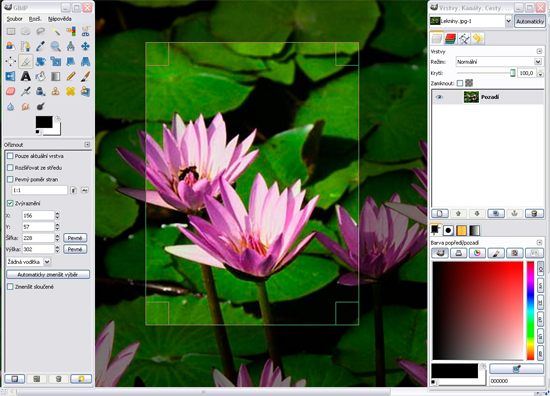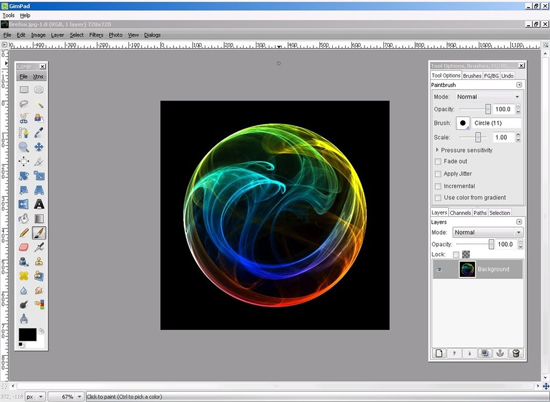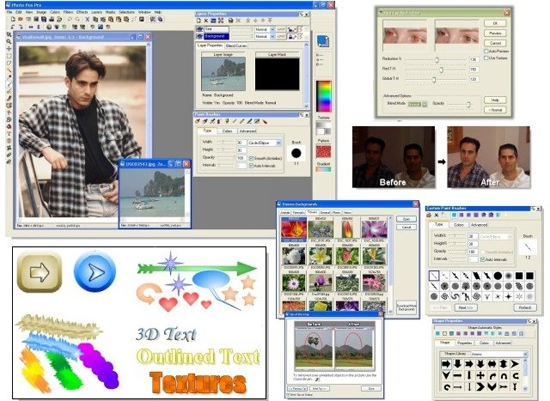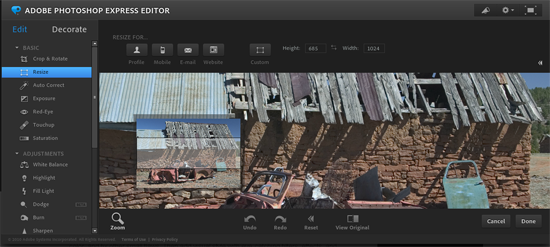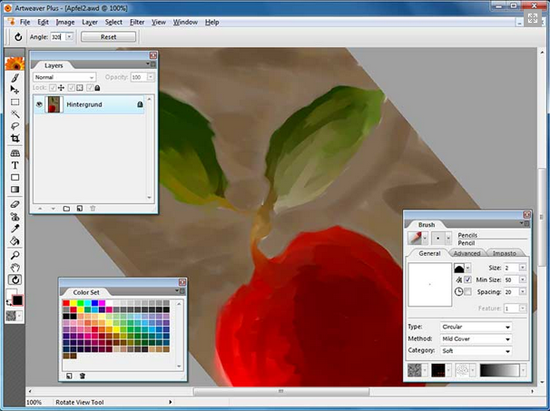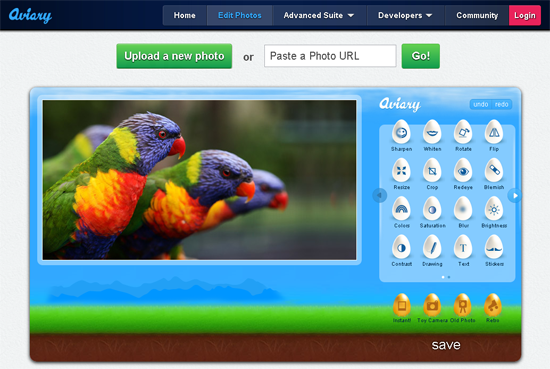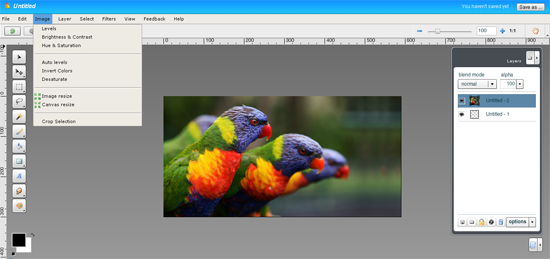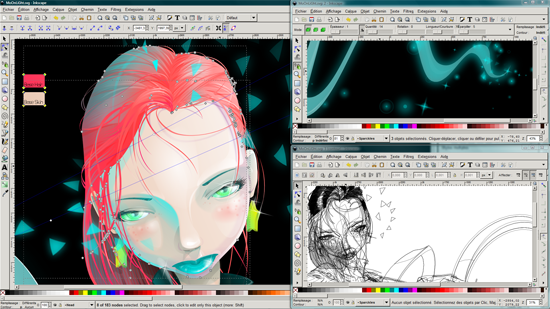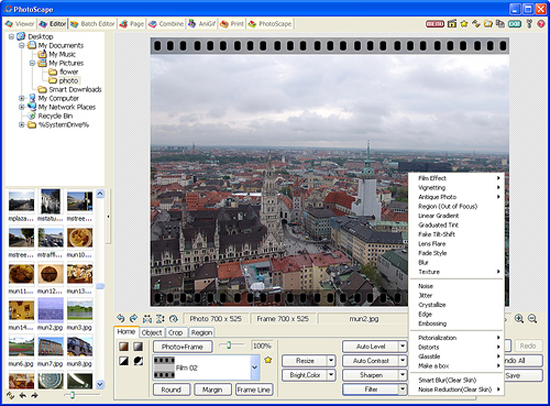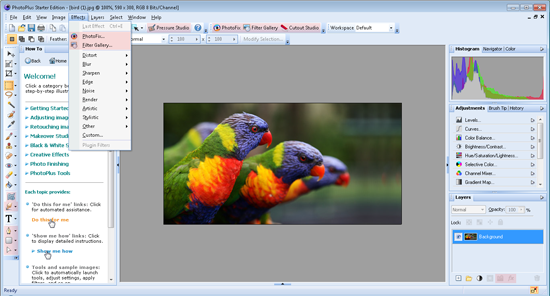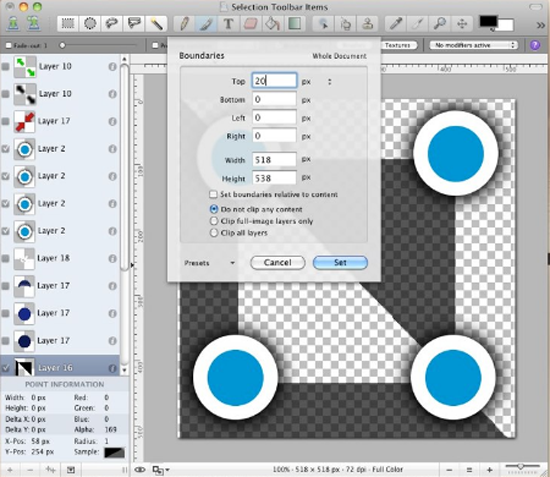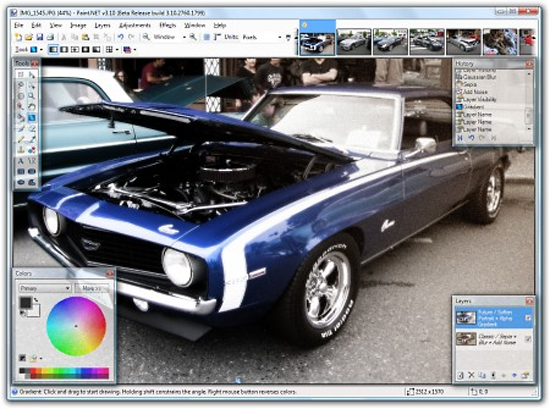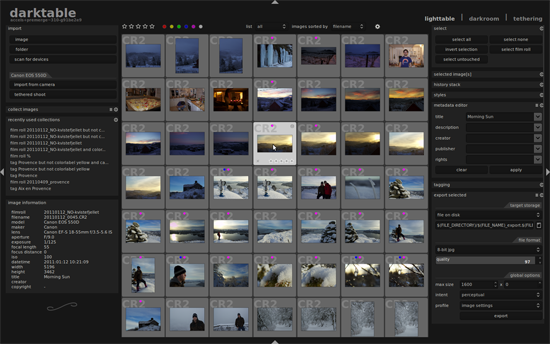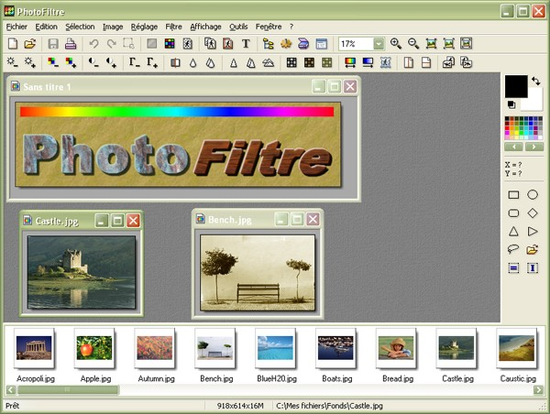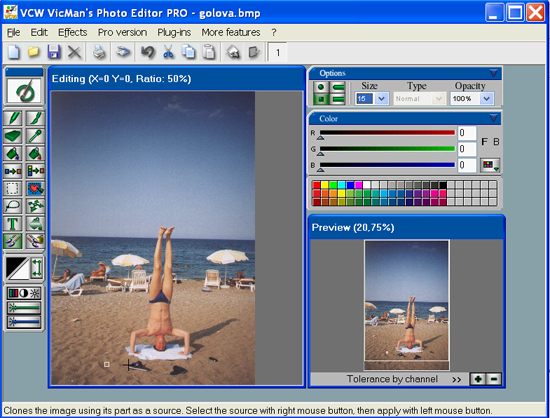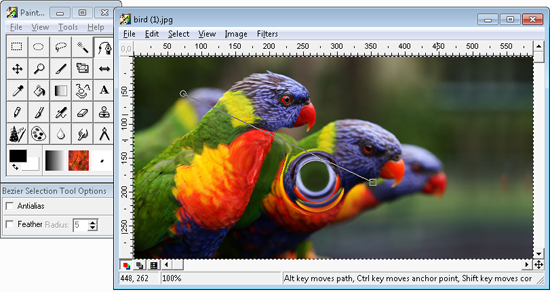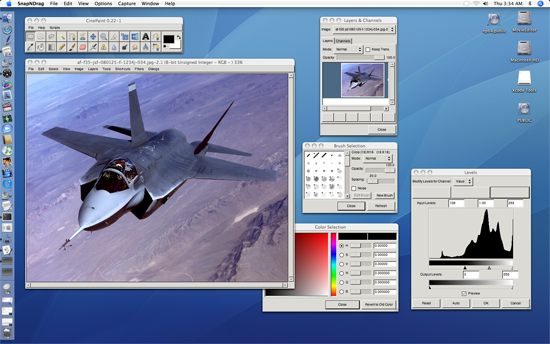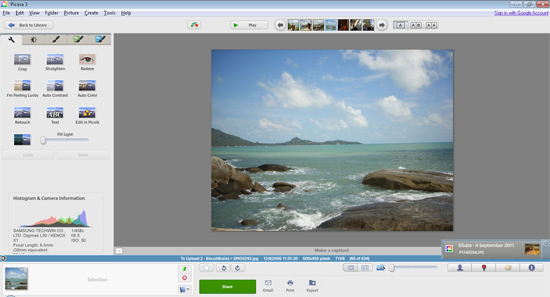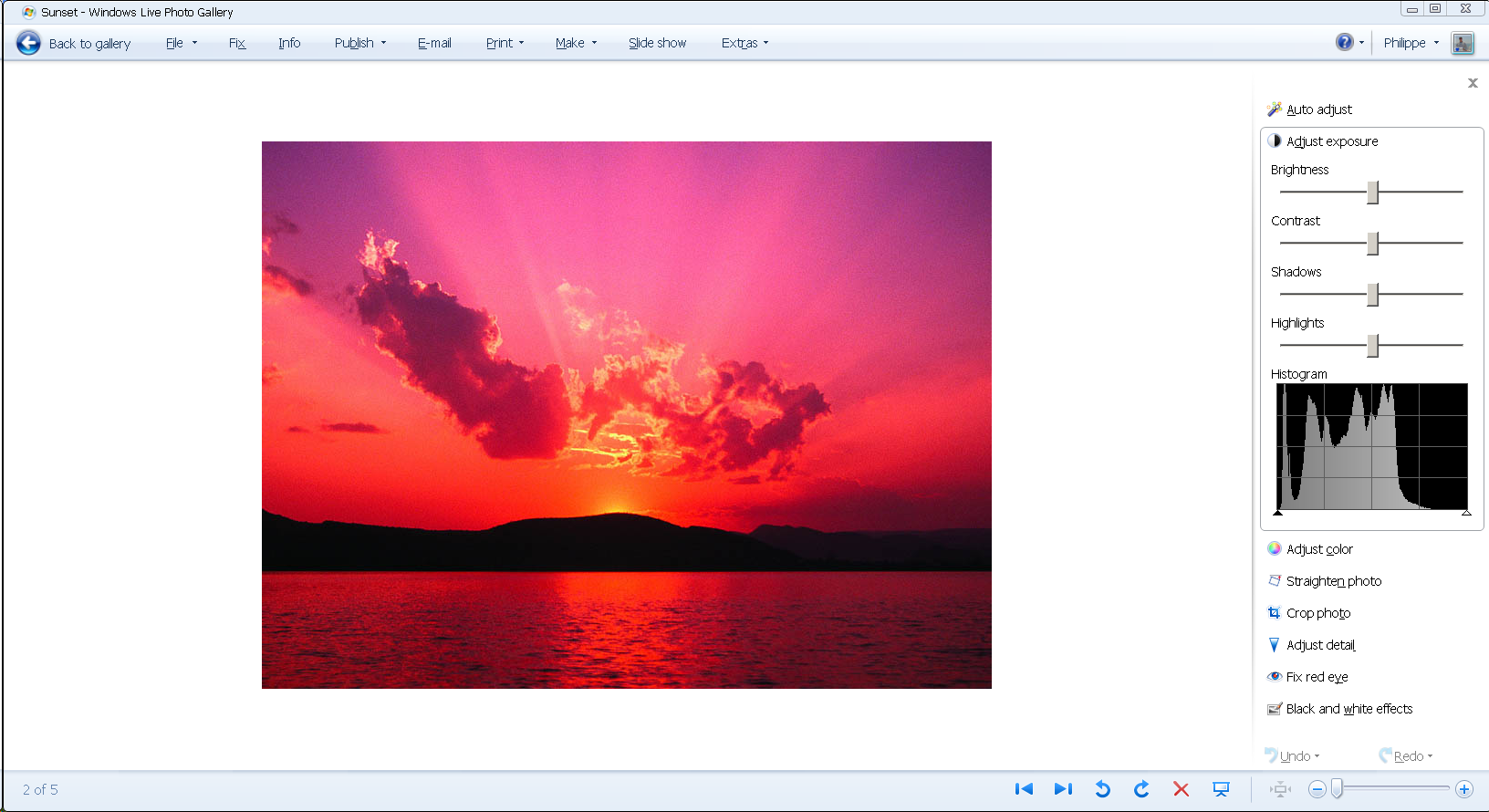Social Media is a very intensive visual environment, meaning, you will probably have to edit or resize graphics. For the past decade, Photoshop has been the standard when it comes to photo editing software but not everybody is able or willing to spend $700 to buy it or need all the features and complexity of the software. Following are 20 free Photoshop alternatives
1. GIMP
Windows, Mac, Linux, FreeBSD, Solaris, AmigaOS
The GNU Image Manipulation Program is a great application that was created for photo retouching, image composition and image authoring. Written on Unix, GIMP is arguably the most popular alternative for Photoshop available today.
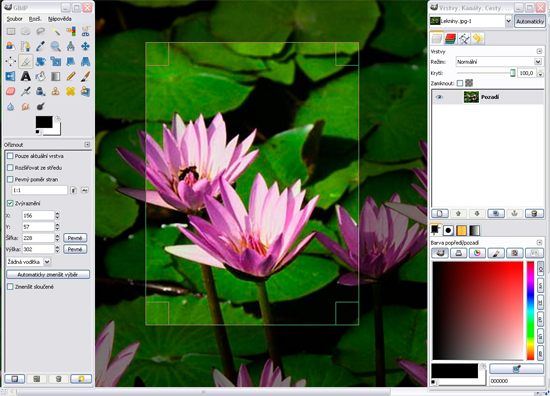
2. Gimphoto
Windows, Linux
Gimphoto is a modification of the GIMP graphics program that aims to present a more user friendly interface. The layouts are more similar to Photoshop, making Gimphoto a popular choice for those who are switching from it. It’s currently only available for Linux and Windows though a Mac version is available.
Another GIMP modification that aims to make things easier for former Photoshop users is GIMPshop. Unfortunately, someone hijacked the GIMPshop domain, resulting in a dispute between the original developer and the hacker who was profiting from hijacking the domain. This is one of the main reasons the application is no longer developed.
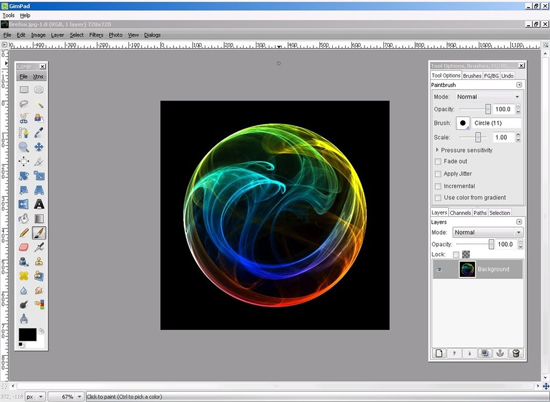
3. PhotoPos Pro
Windows
PhotoPos Pro is a rich photo editor that has support for most picture file types and support for digital scanners. It also features image enhancement, text tools, layers, masks and special effects.
The pro version of the script used to retail for $59.90 (with a lite version available for free) but it has since been released as Freeware (apparently due to thousands of requests).
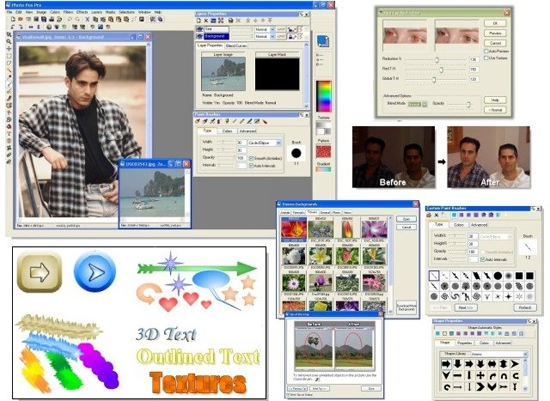
4. Photoshop Express
Online Service
Can’t afford the high price of Photoshop? You may be pleased to know that Adobe offers a free basic version of the script online. The editor allows you to edit your photos online with ease. You can resize, crop and rotate, reduce red-eye and saturation, adjust white balance, fill light and much more. You can also apply effects to photos such as pixelate, tint and crystalize.
Photoshop Express is a great choice for basic photo editing and quick touch ups.
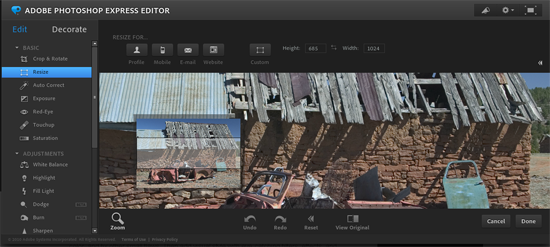
5. Artweaver Free
Windows
Artweaver Free is a limited version of the artistic application Artweaver Plus (€29). The free version has common editing tools such as gradient and crop, support for PSD files, arrangeable palettes plus image and effect filters.
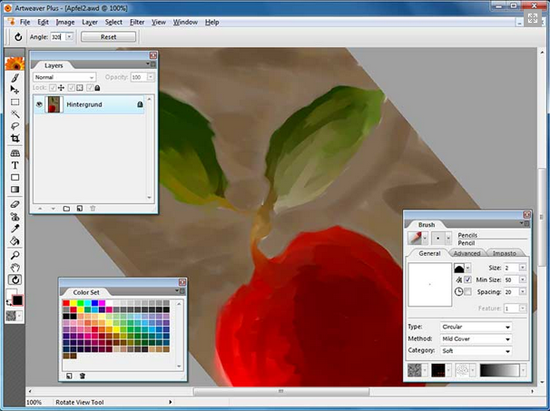
6. Splashup
Online Service
Formally known as Fauxto, Splashup is a free online photo editing tool and manager that has support for layers, filters, brushes, text editing, blend modes and much more. You can import photos from your desktop and from a range of services such as Facebook, Flickr and Picasa.
Multiple photos can be edited at the same time and there is a lite version for mobile PCs available too.

7. Aviary
Online Service
A cool online photo editor that lets you edit photos easily. You can crop and rotate images and apply lots of cool effects such as sharpen, blemish, red eye, contrast, blue and much more.
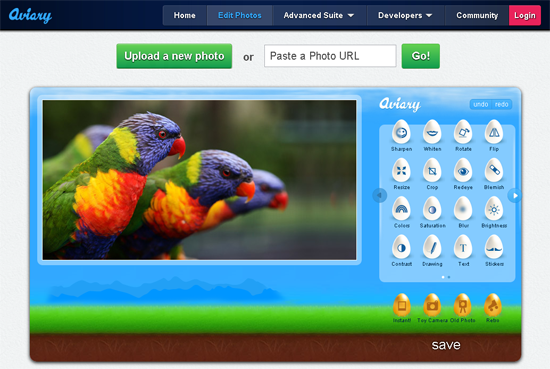
There are advanced tools available too (also free) for dedicated editing such as an image editor, vector editor, effects editor, image markup, music creator, audio editor and screen capture.
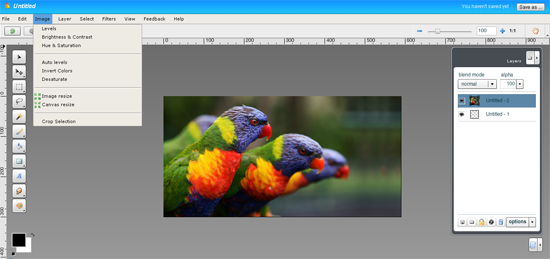
8. Inkscape
Windows, Mac, Linux
A vector graphics editor which boasts that it has similar capabilities to Illustrator, CorelDraw and Xara X. It saves files in the Scalable Vector Graphics (SVG) format. It should be considered as a compliment rather than an alternative to raster graphic editors such as Photoshop or Gimp for most tasks, though it has adopted some common photo editing tools such as blurring etc.
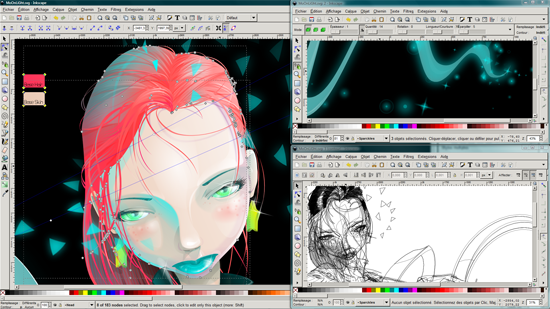
9. Photoscape
Windows
A basic photo editor that lets you fix and enhance photos. It has a lot of interesting features such as support for animated gifs, a splitter which divides a photo up into several pieces and attaching multiple photos vertically or horizontally to create one final photo.
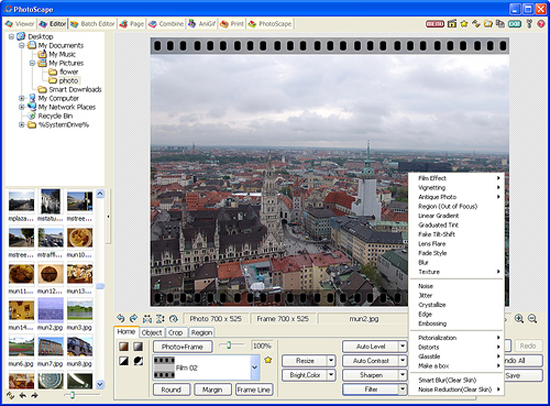
10. PhotoPlus Starter Edition
Windows
PhotoPlus Starter Edition is a limited version of PhotoPlus X5 ($89.99). It comes with a lot of great tools that help you adjust photos and give them a complete makeover. Through PhotoPlus you can repair old and damaged photos, remove objects from a photo, smooth skin, whiten teeth and much more.
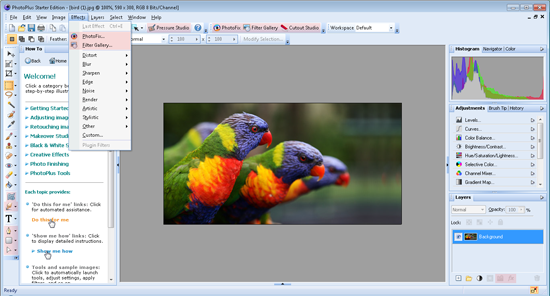
11. Seashore
Mac
A beautiful image editor that supports gradients, textures and alpha channel editing. You can compare the current image to the last version of it saved, and can save in SVG, PSD and PDF file formats.
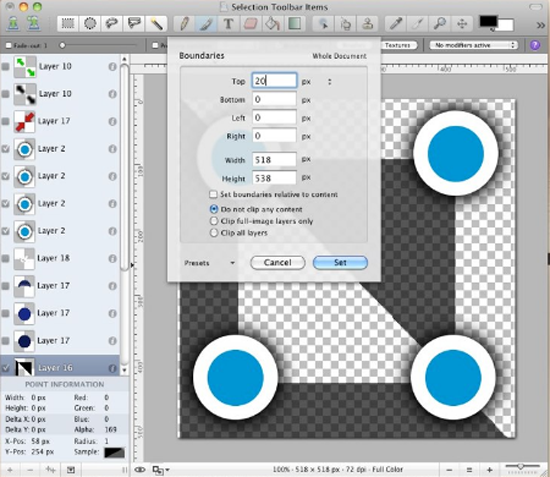
12. Paint.NET
Windows
A great program that evolved from Microsofts famous Paint application, Paint.NET supports layers, special effects, unlimited history and more. It uses an intuitive tabbed interface that shows live thumbnails of the opened image rather than text. It also has a very active support community.
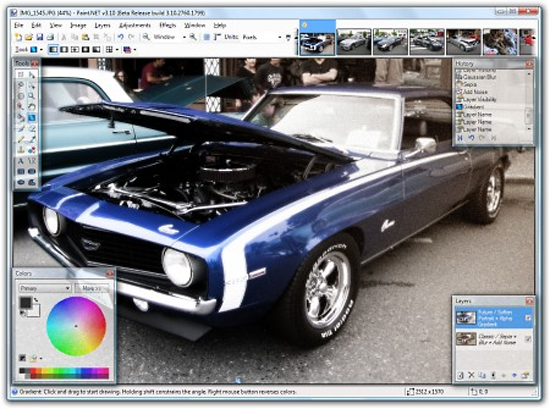
13. Darktable
Mac, Ubunut, Fedora, Opensuse, Arch, Gentoo
One of the only applications that isn’t available for Windows, Darktable is a feature rich photo editing program that supports lots of special effects and correction tools. It has support for 15 languages and the export system works with Picasa, Flickr, email attachments and more.
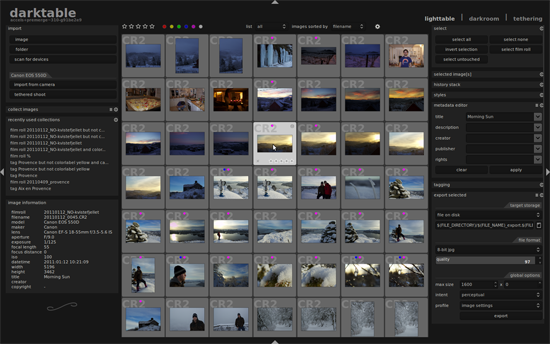
14. Photofiltre
Windows
An image retouching program that allows basic or advanced image editing. It supports over 100 filters and lets you use useful preset selection tools such as ellipses, triangles, rounded rectangles and more.
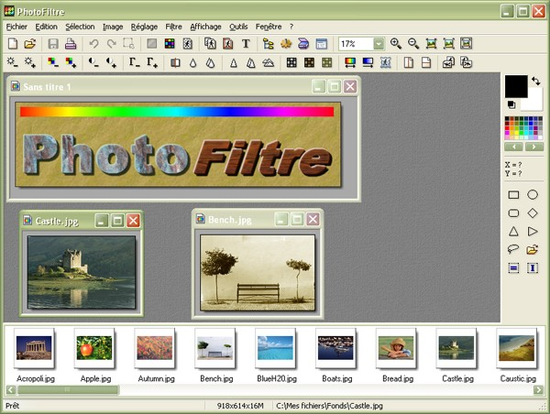
15. VCW VicMan’s Photo Editor
Windows
A basic image editor that supports over 30 types of file formats and 100 transformations, filters and effects. Photoshop compatible filters are supported too.
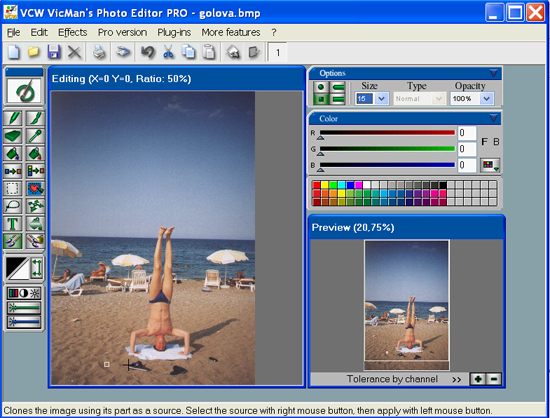
16. PaintStar
Windows
An image processing application for editing and retouching photographs. Image morphing, multiple layers and screen capture are supported and it supports more than 30 file formats, 100 effects and filters.
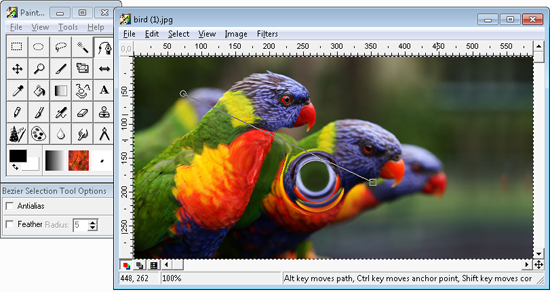
17. Cinepaint
Windows, Mac, Linux, FreeBSD and NetBSD
An offshoot of GIMP, CinePaint has been used on many Hollywood films such as Spiderman and The Last Samurai to touch up frames.
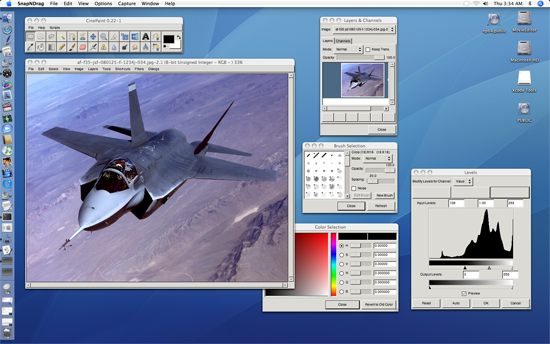
18. Pixlr
Online Service, Windows, Mac, Mobile Devices
A cool free online photo editing service that works on browsers and a variety of operating systems and devices. Available in 23 languages, Pixlr has the most usable Photoshop features such as color adjustment, special effects, layer support and much more.

19. Picasa
Windows, Mac, Linux
Originally created and sold by Idealab, Google aquired Picasa in 2004 and released it to the world for free. The current version supports easy geo tagging and heavy integration with Google+ that lets you easily tag Google+ friends and share photos through your circles.
It’s user-friendly interface makes it easy to apply basic edits to your photos and touch them up. 12 effects are available and there are additional affects via Picnik too.
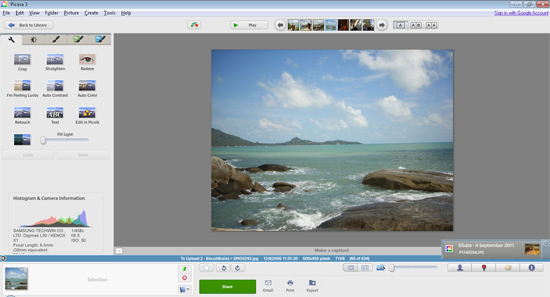
20. Windows Photo Gallery (previously called Windows Live Gallery)
Windows
The new version of Windows Photo Gallery allows you to organize, view, share and edit. Still intuitive and easy to use is has become a lot more powerful and now includes RAW image processing
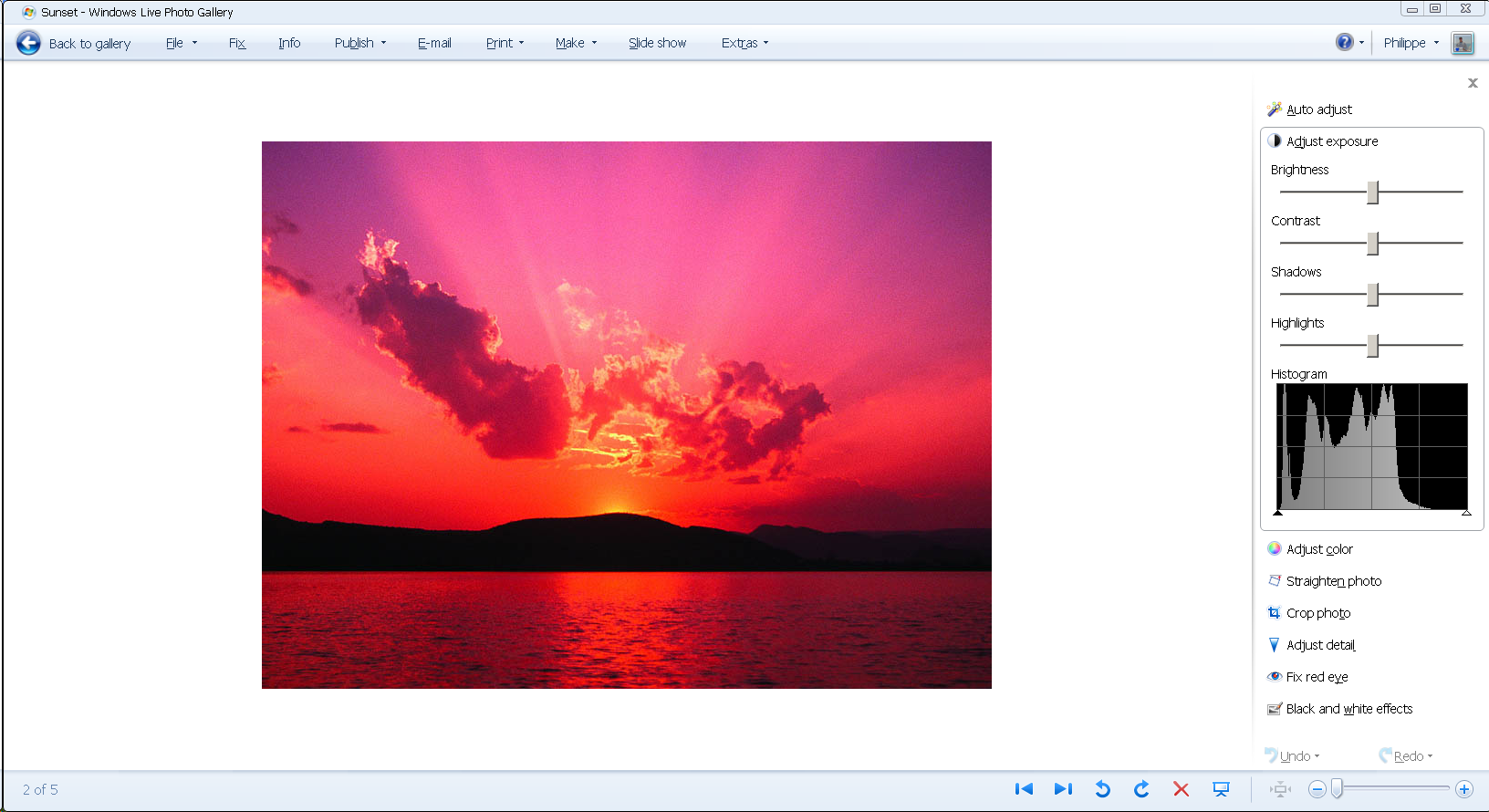
Have we missed any application, tell us in the comment section, have you used any of these apps, tell us about your experience in the comment section
 Facebook may not have a dislike button but its algorithm, so to speak, does and knowing what Facebook algorithm likes and dislikes greatly influences whether your post will show on your followers wall or not.
Facebook may not have a dislike button but its algorithm, so to speak, does and knowing what Facebook algorithm likes and dislikes greatly influences whether your post will show on your followers wall or not.
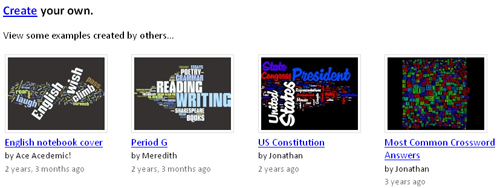



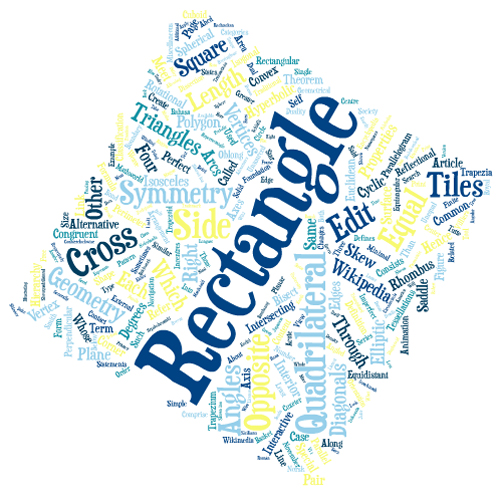
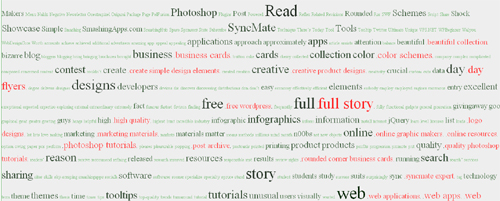
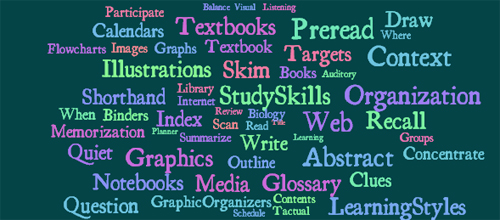
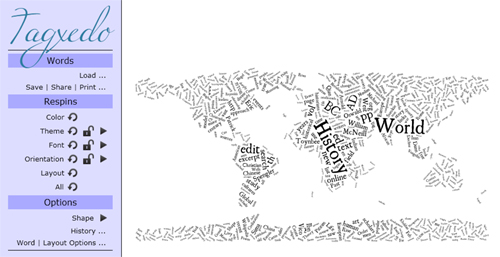



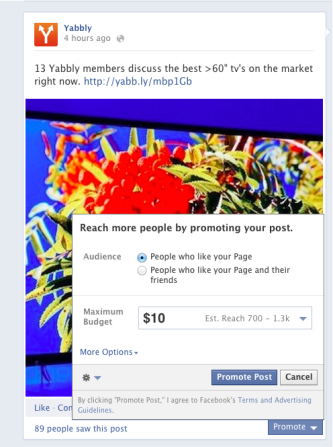 Now you can do the same for friends’ posts, or at least you’ll be able to soon. A gradual global roll-out for the feature is starting now, and it’s only available to people with fewer than 5,000 total friends and subscribers.
Now you can do the same for friends’ posts, or at least you’ll be able to soon. A gradual global roll-out for the feature is starting now, and it’s only available to people with fewer than 5,000 total friends and subscribers.